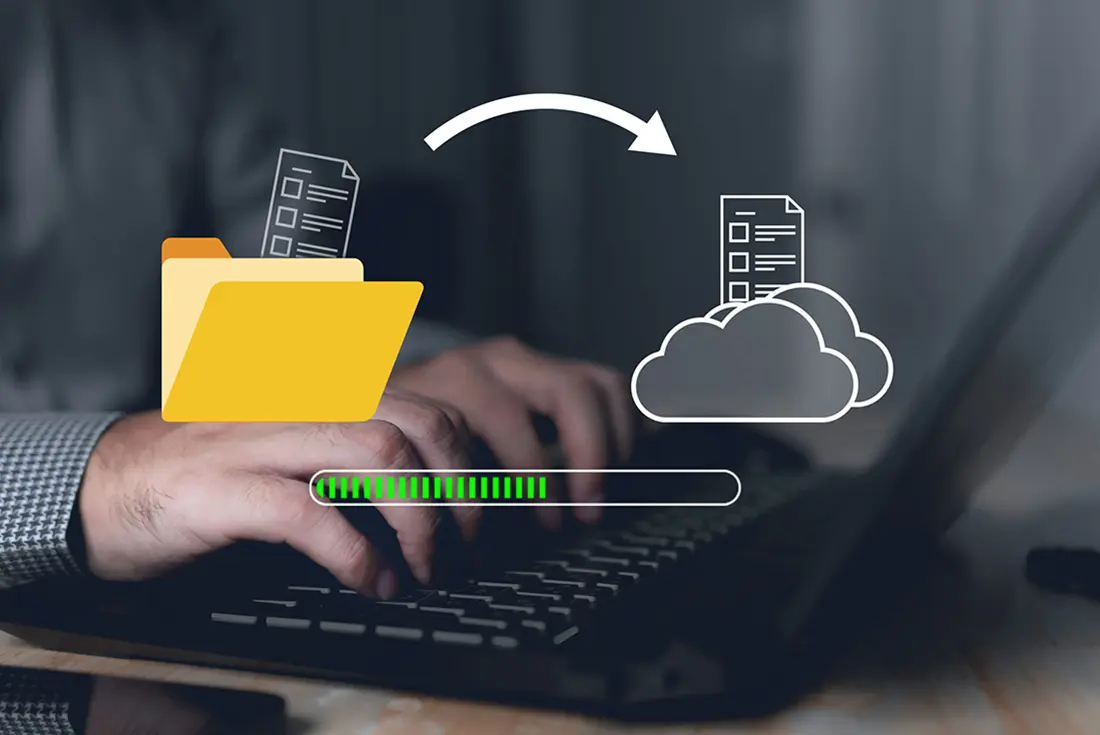
29 Oct Why Your Business Might Need Private Cloud Backup (and How to Set it Up)
Data is the lifeblood of any modern business, and protecting it is a necessity. While traditional backups on external hard drives or tapes might have sufficed in the past, today’s businesses require more robust and reliable solutions. Cloud data backup services for small business has emerged as a popular choice, offering scalability, accessibility, and cost-effectiveness. But is a public cloud solution always the best option? For many businesses, especially those with stringent security or compliance requirements, a private cloud might be the answer.
Understanding Private Cloud Environments
Imagine the public cloud as a bustling city where you share resources and infrastructure with countless others. In contrast, a private cloud is like your own secluded island, offering exclusivity and control. Technically speaking, a private cloud is a dedicated cloud computing environment exclusively provisioned for a single organization. This means that the cloud resources, such as computing power, storage, and networking, are not shared with any other organization.
Now, here’s the crucial distinction. In a physically dedicated private cloud, the physical servers, networking equipment, and storage devices reside on your premises or in a dedicated space within a data center, solely for your use. You have complete control over the hardware and its management. On the other hand, when using private cloud services from major cloud providers like AWS, Azure, or Google Cloud, the underlying physical infrastructure might be shared with other tenants. However, virtualization technology creates isolated virtual environments that are dedicated to your business. This means you get your own virtual network, virtual servers, and virtual storage, providing a high degree of isolation and security, even though the physical hardware might be shared.
This isolation, whether physical or virtual, offers several advantages. Let’s take a deeper look into each benefit.
Enhanced Security
You have greater control over your security measures, ensuring your data is protected from unauthorized access and cyber threats. This includes implementing firewalls, intrusion detection systems, and access control policies tailored to your needs.
Greater Control
You can customize the infrastructure to meet your needs, including configuring your network, storage, and security settings. This level of customization allows you to optimize your environment for performance, compliance, and cost-efficiency.
Improved Compliance
For businesses in regulated industries like healthcare or finance, a private cloud helps meet compliance requirements by providing a controlled environment for sensitive data. You can ensure that your data storage and handling practices adhere to industry-specific regulations, such as HIPAA or PCI DSS.
Private Cloud in Practice: Examples from Leading Providers
While the concept of a private cloud might seem abstract, major cloud providers offer concrete solutions that bring it to life. Here’s how some of the leading players in the cloud computing space approach private cloud. And of course, these providers offer the best private cloud storage.
Google Virtual Private Cloud (VPC)
Google VPC lets you create a private network within Google Cloud Platform (GCP). It’s like having your own slice of the internet within Google’s vast infrastructure. You can define your own IP address range, segment your network into subnets, configure route tables and firewall rules to control traffic flow, and even connect your VPC to your on-premises network using VPN or Cloud Interconnect. This gives you complete control over your network topology and security, ensuring your data and applications remain isolated and protected.
Amazon Virtual Private Cloud (VPC)
AWS VPC provides similar functionality within the Amazon Web Services ecosystem. You can launch AWS resources, like EC2 instances (virtual machines), databases (like RDS), and storage services (like S3) within your VPC. This ensures they are isolated from the public internet and other AWS accounts, providing a secure and private environment for your applications and data.
Azure Virtual Network (VNet)
Microsoft Azure’s VNet allows you to create isolated network segments within Azure. You can deploy virtual machines, databases, web applications, and other Azure resources within your VNet. Network Security Groups (NSGs) act as virtual firewalls, allowing you to control inbound and outbound traffic to your resources, enhancing security and compliance.
Deploying Backup Software in Your Private Cloud
Once your private cloud environment is established, it’s time to implement your data protection strategy. This involves deploying dedicated backup software within your private cloud to manage and automate the backup process. While it might sound straightforward, deploying backup software in a private cloud is a multifaceted process that requires careful planning and technical expertise.
Think of it like building a high-security vault to protect your most valuable possessions. You wouldn’t just stack some bricks and call it a day, would you? You’d need to consider the structural integrity, the locking mechanisms, the surveillance systems, and countless other details to ensure your valuables are truly safe.
Similarly, deploying backup software in a private cloud involves numerous considerations:
- You need to select a solution that aligns with your specific needs, budget, and technical capabilities. This involves evaluating factors like backup speed, storage efficiency, security features, and integration with your existing infrastructure.
- You need to configure the backup software to work seamlessly within your private cloud environment. This includes setting up storage repositories, network connections, and access controls.
- You need to define how often backups should be performed, how long backups should be retained, and what data should be included in each backup.
- Protecting your backup data is crucial. This involves configuring encryption, access controls, and other security features to prevent unauthorized access and data breaches.
- Regularly testing your backups and monitoring their status is essential to ensure your data can be recovered effectively in case of an outage or disaster.
While the specific steps involved may vary depending on the chosen software and cloud provider, the overall process requires a deep understanding of backup technologies, cloud infrastructure, and security best practices. Attempting to navigate these complexities without the proper expertise can lead to misconfigurations, vulnerabilities, and ultimately, data loss.
This is where an IT services in Fort Lauderdal provider is invaluable. We at Downtown Computer Services can guide you through the entire process, ensuring your backup solution is implemented correctly, configured optimally, and managed effectively. We’ll take the complexity out of data protection, allowing you to focus on your core business objectives with peace of mind knowing your data is safe. Call us today at (954) 524 9002 for a free consultation.
Who Needs Private Cloud Backup?
While private cloud backup offers numerous benefits, it’s not a one-size-fits-all solution. It’s particularly well-suited for businesses that prioritize security, control, and compliance. Here are some examples of organizations that might find private cloud backup to be the ideal choice.
Healthcare Providers
HIPAA compliance mandates strict security and privacy measures for patient data. Private cloud backup allows healthcare providers to create a highly secure and controlled environment for storing electronic health records (EHRs), medical images, and other sensitive patient information. They can implement granular access controls, encryption, and audit trails to ensure compliance with HIPAA regulations and safeguard patient privacy.
Financial Institutions
Financial data, including customer transactions, account details, and trading information, is highly sensitive and requires stringent security measures. Private cloud backup enables financial institutions to create a secure and isolated environment for their data, protecting it from unauthorized access and cyber threats. They can also implement compliance measures to meet regulations like PCI DSS and GLBA.
Law Firms
Maintaining client confidentiality and protecting sensitive legal documents is paramount for law firms. Private cloud backup provides a secure and controlled environment for storing case files, contracts, and other confidential information. Law firms can implement strict access controls and encryption to ensure that only authorized personnel can access sensitive data, safeguarding client privacy and adhering to legal and ethical obligations.
Businesses with Large Datasets
Organizations dealing with massive amounts of data, such as research institutions, media companies, or e-commerce businesses, might find private cloud backup more cost-effective and scalable than other solutions. They can leverage the scalability of private cloud infrastructure to accommodate growing data volumes and optimize storage costs.
Businesses with Complex IT Infrastructure
Organizations with complex IT environments, including multiple servers, applications, and databases, can benefit from the flexibility and customization offered by private cloud backup. They can tailor their backup strategy to meet the specific needs of their infrastructure, ensuring that all critical data is protected and readily available for recovery.
Businesses Seeking Greater Control and Customization
For organizations that require granular control over their backup environment, including security configurations, data retention policies, and access controls, private cloud backup provides the necessary flexibility and customization options. This is particularly important for businesses with specific compliance requirements or unique data protection needs.
Ultimately, the decision of whether to utilize private cloud backup depends on your specific business needs, risk tolerance, and budget. By carefully evaluating your requirements and considering the advantages of private cloud storage, you can make an informed decision that aligns with your data protection goals.
Conclusion
In today’s digital landscape, data is a valuable asset that needs robust protection. Private cloud backup offers a compelling solution for businesses seeking enhanced security, control, and scalability. By understanding the nuances of private cloud environments, deploying dedicated backup software, and considering your specific business needs, you can create a data protection strategy that safeguards your critical information and ensures business continuity.
Ready to explore the benefits of private cloud backup for your business? Contact Downtown Computer Services today at (954) 524 9002 for a free consultation and let our experts guide you through the process.
Key Takeaways
- Private cloud environments offer enhanced security, control, and customization compared to public cloud solutions.
- Deploying dedicated backup software within a private cloud allows for tailored data protection strategies.
- Businesses with specific compliance requirements, sensitive data, or large datasets can particularly benefit from private cloud backup.
Check out other relevant news
- How Easy-to-Use Hacking Tools Are Fueling Cybercrime
- Cryptocurrency Security for Small Businesses: Protecting Your Wallet
- The Infostealer Epidemic: Protecting Your Business from the Latest Wave of Cyberattacks
- The Identity Crisis: How Compromised Credentials Can Cripple Your Business
- Beyond the Brick and Mortar: Building Your Online Storefront with Digital Marketing
