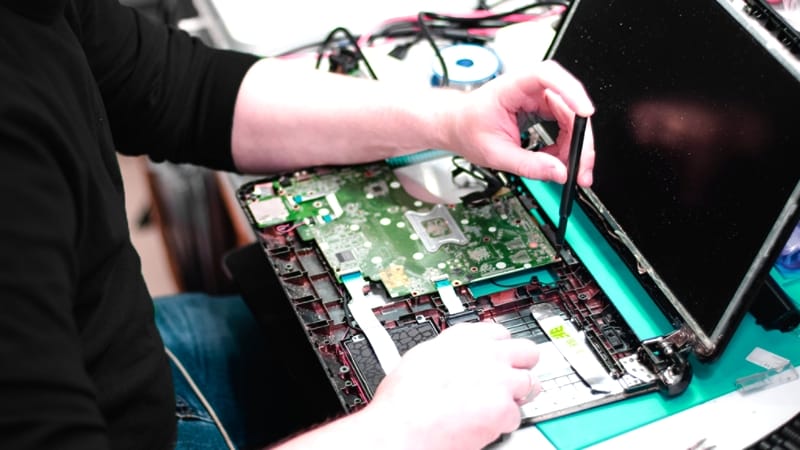
18 Mar What You Need to Know About Computer Repair Hardware
Having trouble with your laptop or desktop? Understanding the basics of computer repair hardware can help you to diagnose and resolve any problems you may have with your devices. This guide will walk you through all the crucial aspects when it comes to computer repair hardware, from identifying different components to troubleshooting common issues.
Understand the Basics of Computer Repair Hardware.
Before attempting any computer repair, it’s important to have a basic understanding of fundamentals like computer architecture and hardware components. Knowing the names and functions of components such as processors, motherboards, RAM, ROM, HDD, SSD etc., will help you easily identify potential issues with the system. It’s also essential to understand how different hardware operates in unison and be familiar with the standards and protocols used to communicate data between them. This knowledge will be invaluable when attempting complex repairs or diagnosing errors.
Having the right computer repair hardware at your disposal is equally critical. It’s essential to have a good selection of tools like multimeters, soldering irons and wrenches on hand to help with hardware repairs. You’ll also need to be familiar with popular PC diagnostics software such as PC-Doctor and Memtest 86+ to properly test and diagnose issues with memory, processors and other components. Finally, make sure you’re up-to-date on any industry technology updates or new breakthroughs in the field of computer repair. Keeping abreast of changes in the industry will ensure that you know how to tackle any challenge posed by a malfunctioning computer.
Needs troubleshooting your computer? Get a Free Consultation with Downtown Computer Services!
Our Computer Repair technicians are ready to carry out free computer diagnostics in our computer repair shop and perform computer repairs. Request a call back and call (954) 524 9002 right now.
Troubleshoot Common Issues with Your Computer.
When you encounter an issue with your computer, it’s useful to have basic knowledge about the hardware and system for successful troubleshooting. Common issues may include no power, beeping noise after start-up, faulty graphics or incorrect display setting, blue screen of death, unexpected shutdown or reboot and many other errors. Knowing how to identify these errors and where they originate from can help you diagnose and resolve the problem quickly.
If you’re unable to troubleshoot on your own, contact a professional computer repair service to help. Professional technicians will be able to identify and repair any hardware issue, as well as offer expert advice and assistance in successfully resolving your computer’s issues. Using the right hardware tools, they can quickly diagnose and repair your computer’s issues so that it runs at optimum performance once again.
Select Appropriate Parts for Your Computer System
If you need to replace any hardware on your computer, it’s important to select the correct parts for your system. The best way to do this is by ensuring your parts are compatible with the make and model of your PC, as smaller details can make a big difference when it comes to compatibility. When you select components for upgrades or replacements, always refer to manufacturer recommendations about which components and parts work best with your PC. Rely on quality parts from reliable brands that offer warranties and technical support if needed.
Selecting compatible parts for your computer system can be complicated, but with the right guidance and information, it can be done. Take the time to research which components are best for your PC make and model to ensure that your hardware is always running at its peak performance. This research will help you save on potential issues so that you can get the most out of your computer repair project.
Diagnose and Repair Common Hardware Problems.
Computer hardware problems can cause operating system errors, corrupt files, or data loss. It’s important to identify and diagnose the source of the issue before attempting any repairs. If a computer isn’t booting, for example, you should check for power issues including worn out cables, blown fuses, or loose plugs. You may need to include RAM and video cards in your diagnosis as well if there are any errors related to those components.
Once you have diagnosed the root cause of the concern, it’s time to gather the right tools and parts for repairs. Depending on what’s wrong, you may need to use a Phillips screwdriver, a soldering iron, an ESD mat and wrist strap, electrical components such as cables or fuses, or even replacement computer hardware like RAM or video cards. Keep in mind that attempting repairs yourself can do more harm than good if you don’t have the proper know-how or protection from electrostatic discharge (ESD). It’s best to contact professionals well-versed in computer repair hardware for help with any major repairs.
Do you need to diagnose your computer and determine the problem?
Our Computer technician is ready to perform free computer diagnostics and repair a malfunction. Request a call back or call (954) 524 9002 right now.
Follow Best Practices for Maintaining Your System’s Health.
To help prevent any serious issues from arising, it’s important to follow best practices for computer maintenance regularly. This includes updating drivers and software to maintain the latest version, running disk clean-up utilities, and checking storage space regularly. Doing these steps on a consistent basis can help you troubleshoot hardware issues in the future if needed.
Aside from the software maintenance, regularly cleaning your computer’s hardware can also go a long way. This means making sure the interior of your computer is free of dust and debris, which can cause overheating. Moreover, be sure to inspect any exposed wiring for fraying or signs of wear and tear, as this can indicate that repairs may need to be done soon. Lastly, if you notice any significant performance slowdowns, lag time, or other unexpected issues that could be related to a hardware issue, it’s best to have your system inspected by a professional technician as soon as possible to prevent the problem from getting worse.
Do you require maintenance or a software update on your computer?
Our computer’s service technician is ready to update the software on your computer or to service your laptop. Request a call back or call (954) 524 9002 right now.
Check out other interesting news:
- How Easy-to-Use Hacking Tools Are Fueling Cybercrime
- Cryptocurrency Security for Small Businesses: Protecting Your Wallet
- The Infostealer Epidemic: Protecting Your Business from the Latest Wave of Cyberattacks
- The Identity Crisis: How Compromised Credentials Can Cripple Your Business
- Beyond the Brick and Mortar: Building Your Online Storefront with Digital Marketing
