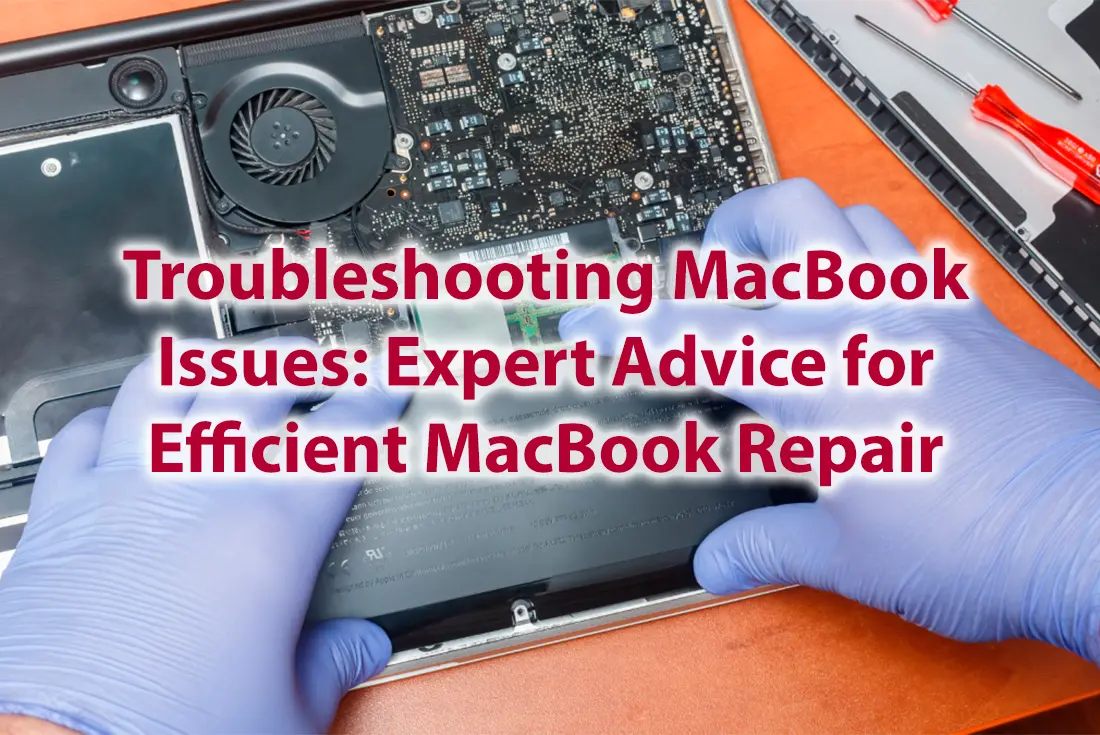
15 Apr Troubleshooting MacBook Issues: Expert Advice for Efficient MacBook Repair
MacBooks enjoy a well-deserved reputation for reliability, but even they can encounter problems that disrupt your work or play. When issues like slow performance, startup failures, or unexplained crashes arise, taking swift action is crucial. Prompt troubleshooting can prevent minor annoyances from escalating into major headaches and costly repairs. This guide will help you diagnose common MacBook problems, implement some basic fixes, and know when it’s time to seek expert help.
Identifying MacBook Problems
Before diving into solutions, the first step is pinpointing the specific problem you’re facing. Here are a few common MacBook issues and their potential causes:
Failure to Turn On: This could indicate several problems:
- Power Supply Issues: Check if the adapter is plugged in securely and the outlet is working. Try a different outlet or an adapter you know is good.
- Battery Failure: Batteries degrade over time. If your MacBook is older, the battery might not hold a charge. That means it’s time to replace the battery!
- Internal Hardware Issues: In rarer cases, a motherboard or logic board failure could be the culprit.
Slow Performance: There are many reasons your MacBook might feel sluggish:
- Outdated Operating System: Ensure you’re running the latest macOS version compatible with your Mac.
- Insufficient Storage: Aim to keep at least 10-15% of your SSD free for optimal performance.
- Resource-Intensive Apps: Video editing, design software, or running multiple programs simultaneously can put a strain on your system.
- Background Processes: Check Activity Monitor to identify apps consuming resources even when not in active use.
- Overheating: When internal temperatures are high, performance throttling kicks in as a protective measure.
Overheating: This can stem from various issues:
- Dust Buildup: Dust clogs fans and blocks airflow. Cleaning might be necessary.
- Demanding Software: Resource-hungry apps push your MacBook to its limits, generating heat.
- Fan Malfunction: If fans fail, heat isn’t dissipated properly, leading to overheating.
Keyboard or Trackpad Issues:
- Physical Damage: Spilled liquids or stuck keys due to debris can cause problems.
- Software Conflicts: Outdated drivers or system settings might cause unresponsiveness.
Is your MacBook giving you trouble? Contact Downtown Computer Services in Fort Lauderdale today for troubleshooting your Macbook. Let us help you get back to work or play without tech frustrations. Dial now: (954) 524 9002.
DIY Troubleshooting Tips for MacBooks
While some MacBook problems require professional attention, here are some basic troubleshooting steps you can safely try at home:
- Restarting the MacBook: This classic fix can resolve temporary glitches or software conflicts.
- Performing Software Updates: Check for updates to macOS and your installed apps. Updates often include performance enhancements and bug fixes.
- Checking for Malware or Viruses: While less common on Macs than PCs, malware can cause problems. Use reputable antivirus software to scan your system.
- Resetting SMC and PRAM: These systems manage low-level functions on your Mac. Resetting them can sometimes resolve issues with power, battery, display, and more.
When to Seek Professional Help from Downtown Computer Services
DIY troubleshooting your Macbook is a good idea, but not always. There are times when seeking expert assistance is the best course of action. Here’s when to consider calling Downtown Computer Services:
- Persistent Problems: If the troubleshooting tips above don’t fix your MacBook, it likely requires more in-depth diagnosis and repair.
- Hardware Issues: Problems involving the screen, battery, logic board, or internal components are best handled by trained technicians.
- Complex Software Problems: Deeply rooted malware, system file corruption, or major software malfunctions can be tricky to solve without expertise.
- Warranty Considerations: If your MacBook is under warranty, attempting repairs yourself may void it.
- Peace of Mind: When dealing with valuable data or a critical device, entrusting it to experts ensures it’s handled correctly.
What to Expect During a MacBook Repair Service
Downtown Computer Services will:
- Diagnose the Issue: Our technicians use specialized tools and knowledge to pinpoint the exact problem.
- Provide Repair Options: We’ll explain the necessary repairs and provide a transparent cost estimate.
- Perform Repairs: Our skilled technicians will fix your MacBook with quality parts and meticulous attention to detail.
Conclusion
MacBook problems can be stressful and disruptive. By understanding common issues, implementing basic troubleshooting, and knowing when to seek professional help, you’ll minimize downtime and get the most from your Apple laptop. Regular maintenance and proactive measures are key to safeguarding your MacBook for long-term use.
If you’re facing MacBook issues, don’t hesitate to seek expert advice from Downtown Computer Services. Call us at (954) 524 9002, and our technicians will get your MacBook back up and running!
