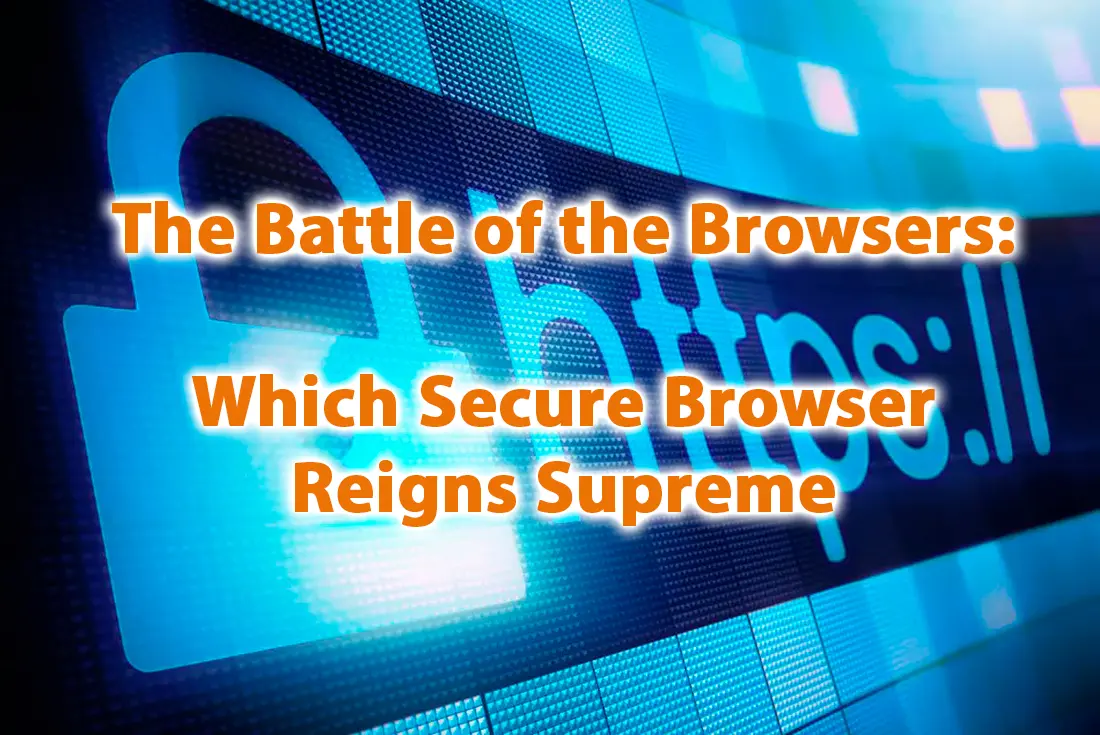
05 Dec The Battle of the Browsers: Which Secure Browser Reigns Supreme
Let’s get straight to the point. A secure browser is one that has protective features like encryption and tracking prevention to help keep your online activity private and safe. These features are essential as they help protect against cyber threats like harmful websites, phishing, malware, identity theft, and more. This article will compare top secure browsers, looking at their unique features, performance, and possible weaknesses.
Key Features of Secure Browsers
Secure browsers, unlike standard ones, offer unique features:
Encrypted Browsing: They utilize encryption protocols like HTTPS, SSL, and TLS to protect your online traffic from third-party interference. This stops your ISP, government, or hackers from monitoring your online actions.
Ad-Blockers and Tracking Prevention: Tracking technologies that gather your personal data are blocked or limited by secure browsers. This not only reduces the number of ads you encounter, but also enhances browsing speed and conserves bandwidth.
Data and Password Protection: Your passwords and sensitive data are safely stored in an encrypted vault, safeguarded by a master password or biometric authentication. Features like password generators, autofill, and device sync are also provided by secure browsers.
Privacy-Enhancing Features: Private browsing modes, VPNs, Tor integration, and anti-fingerprinting are additional features offered by secure browsers to boost your online privacy, enabling anonymous web browsing and access to geo-restricted content.
How to maintain a business in a world full of cyber threats? Trust your safety to Downtown Computer Services, a reliable computer support and services company. We can assist with any IT-related issues or requirements, from IT support and consulting to management and optimization. Call us at (954) 524 9002.
Comparison of Leading Secure Browsers
We will focus on the five most popular secure browsers: Chrome, Firefox, Safari, Brave, and Microsoft Edge. Let’s see how they compare regarding security features, pros, and cons.
Chrome
Chrome, the world’s most popular browser with over 60% market share, is a Google product known for innovation and user-friendliness. Its features include:
Security: Chrome uses the Safe Browsing service to alert users about risky websites, downloads, and extensions. It supports sandboxing to isolate tabs and processes, preventing malware spread or data access. Chrome also updates automatically to address security issues.
Google Service Integration: Chrome syncs seamlessly with Google services like Gmail, Google Drive, Photos, Maps, and Assistant. This lets you access your data across devices and platforms. Chrome can also sync settings, bookmarks, history, passwords, and extensions using your Google account.
Cons and Risks: The main downside of Chrome is privacy. It collects significant personal data for advertising and analytics. By default, it allows websites to use third-party cookies which can track your online behavior. Chrome has some security vulnerabilities too, like the recent zero-day exploit that let hackers run arbitrary code on victims’ computers.
Firefox
Firefox, the world’s second most popular browser with a 15% market share, is developed by Mozilla, an organization promoting a free and open web. Its features include:
Security: Firefox uses Tracking Protection to block tracking technologies from collecting your data. It supports HTTPS Everywhere for automatic online traffic encryption and updates regularly to address security issues.
Customizability and Add-Ons: Firefox lets you personalize its look, behavior, and functionality. It offers a wide range of add-ons like uBlock Origin, Privacy Badger, and NoScript to enhance browsing experience.
Privacy-First Approach: Firefox doesn’t share your data with third parties for advertising or analytics. It has a Private Browsing mode that deletes your history, cookies, and temporary files upon closing. The Firefox Monitor service alerts you if your email or password is compromised in a data breach.
Safari
Safari, the default browser for Apple devices with a 10% market share, is developed by Apple, known for high-quality and premium products. Its features include:
Security: Safari uses the Fraudulent Website Warning feature to alert users about phishing and malware websites. It supports sandboxing to isolate tabs and processes, preventing malware spread or data access. Safari also updates automatically to address security issues.
Apple Ecosystem Compatibility: Safari syncs seamlessly with Apple products and services like iCloud, iMessage, FaceTime, Apple Pay, and Siri. This lets you access your data across devices and platforms. Safari can also sync settings, bookmarks, history, passwords, and tabs using your Apple ID.
Unique Features: Safari offers special features like Reader View for ad-free, distraction-less web pages. Siri Suggestions provide relevant information based on browsing history and context. The Picture-in-Picture feature allows video viewing in a small window while browsing other tabs.
Brave
Brave, a browser launched in 2016 by Brave Software and Brendan Eich (JavaScript creator and Mozilla co-founder), holds less than 1% market share. Its features include:
Ad-Blocking and Tracker Prevention: Brave’s primary feature is its ad-blocking capability. By default, it blocks or replaces all ads and trackers, improving browsing speed, saving bandwidth, and enhancing privacy. It also supports HTTPS Everywhere for automatic online traffic encryption.
Privacy-Focused Design: Brave doesn’t share your data with third parties for advertising or analytics. It offers a Private Window mode that deletes history, cookies, and temporary files upon closing. The Private Window with Tor mode routes traffic through the Tor network, anonymizing your IP address and location.
Performance and User Experience: Brave provides fast and responsive browsing by blocking ads and trackers, reducing page loading time and resource usage. It has a user-friendly interface that allows easy customization of settings, bookmarks, history, and extensions. Brave Rewards lets you earn and tip Basic Attention Tokens (BAT), a cryptocurrency rewarding attention and supporting content creators.
Microsoft Edge
Microsoft Edge, succeeding Internet Explorer and holding a 5% market share, is developed by Microsoft, the tech giant behind Windows, Office, and Xbox. Its features include:
Chromium Engine: Microsoft Edge’s significant change is its shift to the Chromium engine, powering Chrome and other browsers. This shift allows Edge to support the same features, extensions, and standards as Chrome, improving compatibility, stability, and security.
Enhanced Security: Microsoft Edge uses the SmartScreen service to warn about unsafe websites, downloads, and extensions. It supports sandboxing to isolate tabs and processes, preventing malware spread or data access. Edge also updates automatically to address security issues.
Windows Ecosystem Integration: Microsoft Edge syncs seamlessly with Microsoft products and services like Windows, Office, OneDrive, Skype, and Cortana, allowing data access across devices and platforms. Edge can also sync settings, bookmarks, history, passwords, and tabs using your Microsoft account.
User Experience and Performance
User experience and performance, shaped by speed, responsiveness, resource usage, efficiency, and ease of use, are crucial when selecting a secure browser. Here’s how top secure browsers compare:
Speed and Responsiveness: This measures browser speed in loading and rendering web pages, and handling user inputs and commands. Factors like network conditions, hardware specs, browser engine, and ad-blocking capabilities impact this. Based on benchmarks, the ranking is Brave, Chrome, Edge, Firefox, and Safari.
Resource Usage and Efficiency: This evaluates a browser’s system resource consumption and optimization (CPU, RAM, battery, disk space). Browser architecture, optimization techniques, and ad-blocking capabilities affect this. Benchmarks show Brave is the most efficient, followed by Edge, Firefox, Safari, and Chrome.
User Interface and Ease of Use: This assesses how user-friendly and intuitive a browser’s design and functions are, influenced by layout, navigation, customization, accessibility, and support. Reviews indicate that Chrome is the most user-friendly, followed by Safari, Edge, Firefox, and Brave.
Security Vulnerabilities and Breaches
Security vulnerabilities and breaches are the flaws and weaknesses in a browser’s code or design that can be exploited by hackers or malicious actors to compromise the browser’s security and privacy. They can result in data theft, malware infection, identity fraud, and other cyberattacks. Let’s see how the leading secure browsers deal with their security vulnerabilities and breaches.
In September 2023, a serious zero-day flaw named CVE-2023-4863 was found in WebP, an image format used by popular browsers like Chrome, Firefox, Safari, and Edge. This flaw could let hackers run any code on a victim’s device, potentially gaining full control of the system.
After finding this flaw, browser developers quickly launched security updates. Google, Mozilla, Microsoft, and Brave released patches for their browsers, advising users to update immediately. Revealing vulnerabilities is vital for quick patching and user protection. Browser developers have set up disclosure policies to ensure flaws are reported responsibly, and patches are released quickly.
Browser developers also share transparency reports detailing the number, severity, and response time of reported vulnerabilities. These reports give users insight into their browser’s security and help them make safe online decisions.
Conclusion
Secure browsers guard your online privacy and security with features like encryption and tracking prevention. They help you avoid cyber threats — malware or identity theft.
When choosing a secure browser, consider the following:
- Security Features: Look for features that protect your online privacy and security, such as encryption and tracking prevention.
- User Experience and Performance: Consider factors like speed, responsiveness, and ease of use.
- Security Vulnerabilities and Breaches: Check how the browser handles security issues, including how quickly they patch vulnerabilities.
Choosing the best secure browser isn’t straightforward as each browser has pros and cons, and user needs vary. Based on our analysis, here’s a ranking:
- Brave: Highly secure and efficient but less popular and may lack some features.
- Firefox: Transparent and customizable but slower and potentially less stable.
- Chrome: User-friendly and compatible but may infringe on privacy and uses more resources.
- Edge: Improved and integrated with Microsoft products but more limited in features and options.
- Safari: Perfect for Apple devices but less compatible with other platforms and may lack some features.
Ultimately, the choice depends on your personal preference. Try different browsers to see which suits you best. Be aware of online security risks and take steps to protect your data. And Downtown Computer Services is here to support you! We safeguard your business from phishing, spyware, data breaches, and ransomware. To learn more about our services, call us at (954) 524 9002.
Check out other relevant news
- How Easy-to-Use Hacking Tools Are Fueling Cybercrime
- Cryptocurrency Security for Small Businesses: Protecting Your Wallet
- The Infostealer Epidemic: Protecting Your Business from the Latest Wave of Cyberattacks
- The Identity Crisis: How Compromised Credentials Can Cripple Your Business
- Beyond the Brick and Mortar: Building Your Online Storefront with Digital Marketing
