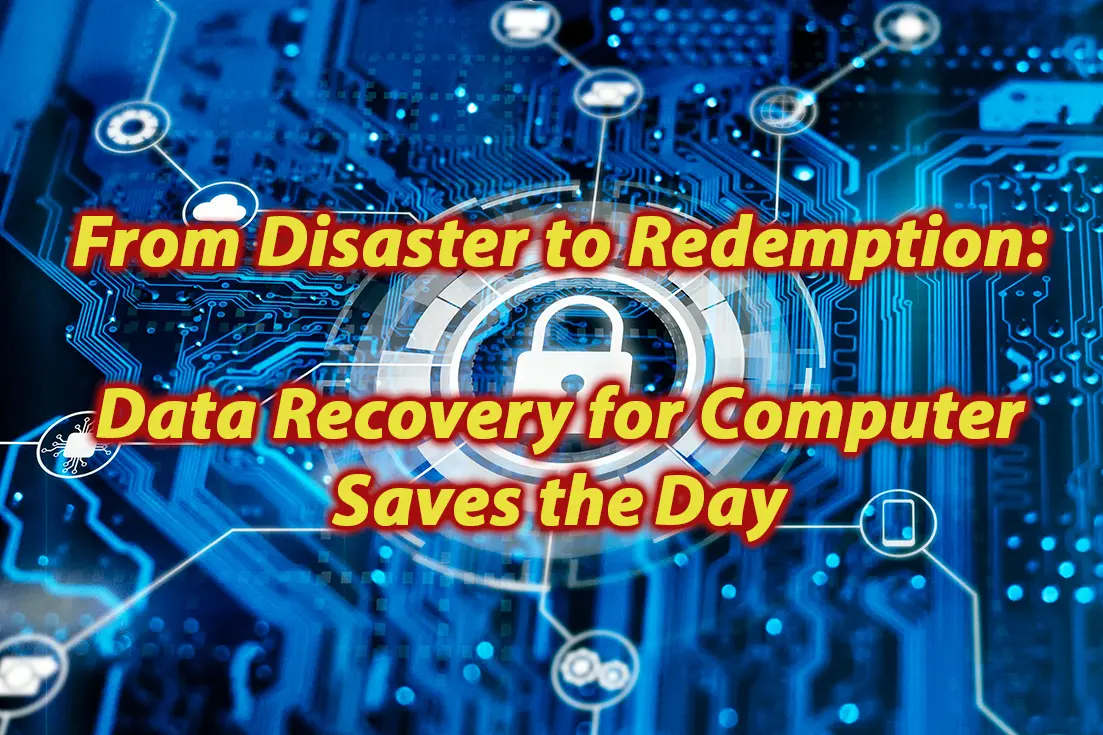
03 Nov From Disaster to Redemption: Data Recovery for Computer Saves the Day
Ever lost important data on your computer? Losing work files, personal photos, or music can be upsetting and stressful. You might feel helpless, wondering if you’ll ever see your data again.
Don’t worry, there’s hope. Data recovery for computers is a process that can help you get back lost or deleted data from different storage devices like hard drives, flash drives, and memory cards. It’s crucial for anyone who wants to protect their data from unexpected mishaps.
In this article, we’ll cover everything about data recovery for PC. We’ll talk about common reasons for data loss, data recovery solutions, and the top ways of data recovery for Windows 10 users. Read on!
Understanding Data Recovery for PC
Restoring data from a damaged or corrupted PC storage device is called data recovery for computer. This could be due to accidental deletion or a virus attack. You can use special software or tools, or hire an expert.
Here are common reasons for data loss on PCs:
- Accidentally deleting files
- Viruses or harmful software
- Power cuts or surges
- Broken storage device
- File system errors
- Human mistakes
The method of recovery depends on the cause and amount of data loss. Common recovery methods are:
- Using Windows’ Recycle Bin or File History to get back deleted files
- Using Windows’ System Restore to go back to old system settings and files
- Using data recovery software to find and recover lost files from the storage device
- Using a hardware tool to access the broken device from another PC
Hiring a professional for advanced recovery methods.
Trust Downtown Computer Services to recover your precious data quickly and securely.
Call us at (954) 524 9002 right now.
Data Recovery for Hard Drive: Techniques and Tools
Hard drives are common in PCs, laptops, and more. They store a lot of different files like photos and documents. But hard drives can get damaged, which can cause you to lose your data.
Things that can harm hard drives include wear and tear, heat, water, physical hits, electrical problems, and factory issues. These issues can make the hard drive fail, and you can’t access your data. Sometimes, the computer might not even know the hard drive is there.
If a hard drive is damaged, you might need to use different ways and tools to get your data back. It depends on how bad the damage is.
Data recovery for hard drives can be done in several ways:
Using software: Recovery software can scan and get back lost or deleted files from the hard drive. It’s helpful when files are deleted by mistake or corrupted. But, it might not work if new data overwrites the files or the hard drive is physically damaged.
Using a hardware tool: This tool connects to the hard drive from another PC. It can access the raw data on the hard drive directly, bypassing the original computer’s system. It’s useful when there is physical damage to the hard drive. But, it might not work for encrypted or password-protected files.
Hiring a professional: Data recovery experts use special tools and methods to recover data. They can fix or replace damaged parts of the hard drive, like the read/write heads or the circuit board. They can also recover overwritten, encrypted, or password-protected files using forensic methods.
Data Recovery Software for Windows: Best Options
Windows, a widely used operating system, offers many features for work and play. But, it can also lose data due to system crashes, errors, or account issues. When this happens, important files may become inaccessible. To get these files back, you should use data recovery software.
There are many of these programs available. Here’s what you should look for in a good one:
Compatibility: The software needs to work with your version of Windows, like Windows 10 or 7. It must also work with the storage device you want to recover data from, like a hard drive or flash drive.
Performance: Good software will quickly scan your device and recover as much data as possible. It should be able to get back different file types, like photos or documents. It should also work with various file systems, like NTFS or FAT32.
Easy to use: The software should be simple to install and use, no matter your skill level. It should guide you through recovery step by step. It should also let you preview and filter files to recover only the ones you want.
Security: The software should be safe to use without causing more damage or loss. It should keep your personal information private and not share it.
Here are several data recovery programs you might find helpful. Recuva is easy to use and works with different storage devices. EaseUS Data Recovery Wizard can get back many types of lost data. Stellar Data Recovery is fast and efficient. Disk Drill can also protect your data from future loss. Wondershare Recoverit has a high recovery rate. Before using any software, make sure it’s safe and works with your system. Also, note that free and paid versions may have different features.
Exploring Open-Source Data Recovery Software
Open-source data recovery software is made and shared by a group of coders and users. They let everyone tweak and better the software. It’s often free or low-cost and has some perks over commercial data recovery software. For example, it’s transparent so users can see what it does with their data. Users can also change it to fit their needs. Additionally, they can benefit from community improvements and updates.
However, open-source software can be complex and require more tech skills. It might need extra components or settings adjustments. It may not work with all operating systems or support every file system or storage device. Finally, it might not have as much customer support as commercial software. Users might need to use online forums or community help to fix issues.
Data Recovery Professional: When to Seek Assistance
If data loss is too tricky or serious to fix alone, it’s best to get help from a data recovery expert. They have the skills, knowledge, and tools to safely and effectively get your data back.
You might need a professional if your storage device is physically broken, your data is encrypted or overwritten, your file system is corrupted, your operating system crashes, or you’ve tried to recover the data yourself and failed.
A data recovery expert can use advanced methods to recover data from any device or situation. They can keep your data safe and private. They can also give you a detailed assessment of your data loss and a personalized solution.
When choosing a professional, check their qualifications and reputation. Ask about their success rate, how long they take, and how much they charge. Make sure they have good security measures, good reviews, and proper facilities and equipment.
Conclusion
Data recovery for computer is crucial. It helps you get back lost or deleted data from many storage devices. Different methods and tools are used depending on the cause and how bad the data loss is. Recovering data from hard drives needs extra care due to their complexity. Data recovery software for Windows gives users various ways to restore lost or deleted files. Open-source data recovery software has pros and cons compared to commercial software. A data recovery expert can be very helpful in tough data loss situations.
Want the best data recovery for computer options? Downtown Computer Services can recover files from any storage device and file system.
Don’t let a disaster ruin your day. Keep your data safe with Downtown Computer Services. Call us at (954) 524 9002 today to learn how we can help you recover your lost or deleted files.
Check out other relevant news
- How Easy-to-Use Hacking Tools Are Fueling Cybercrime
- Cryptocurrency Security for Small Businesses: Protecting Your Wallet
- The Infostealer Epidemic: Protecting Your Business from the Latest Wave of Cyberattacks
- The Identity Crisis: How Compromised Credentials Can Cripple Your Business
- Beyond the Brick and Mortar: Building Your Online Storefront with Digital Marketing
