
31 Mar Elevate Microsoft 365 – The Ultimate Platform
Microsoft 365, formerly known as Office 365, has been a staple of our daily lives for just over a decade; its wide range of tools are designed with the sole intention of making our lives easier, both when working and at home. The popularity of Microsoft’s suite of tools is unrivalled by any organisation offering similar services – you will be hard-pressed to find someone that hasn’t at least heard of tools such as Microsoft Word, Excel, PowerPoint, OneNote, Publisher or – arguably the most popular of all – Outlook.
Throughout the blog series, we will explore 365 in more detail, why you would want to use it, and how by using the Cloud you can drive your business forward to success.
Why Microsoft 365?
Microsoft 365 – and its range of tools – has been a large factor in businesses all over the globe. It has enabled businesses to employ the capabilities to work throughout the pandemic, as its range of tools are catered perfectly to both an on-premise setting and for remote working.
Let’s take a brief look at some of the tools that have led Microsoft to the pantheon it currently sits on.
Microsoft Word – There can’t be anyone who doesn’t know what Microsoft Word is! It is a word-processing tool for users to type up documents and complete written work. It is by far the most popular programme of its type worldwide.
These are just some of the tools that jettisoned Microsoft to the top of the class.
So, we have established that Microsoft’s range of tools and their capabilities are incredible, but there is a way of getting even more from them, by using them within the Cloud.
What are the differences between traditional Office and Office in the Cloud?
The Cloud opens many more doors than the traditional Office.
Now we have explored the traditional Office (above), let’s delve deeper into Office in the Cloud.
Microsoft Teams – Teams is relatively new to 365’s range of tools, having been established and released in 2017. Since then, it has rapidly grown to become one of the most famous apps around the world. Microsoft Teams has been a major factor in the daily workings of a lot of businesses all over the globe and has become essential to surviving the Covid-19 pandemic. Microsoft Teams has an average daily usage of 115 million people worldwide; this is mainly due to it being a ‘one size fits all’ application, because its features promote collaboration, communication, and connectivity no matter the user’s geographical location. More on this later in the blog series.
SharePoint – SharePoint is a document management and storage system that integrates with 365. It can be used as a secure place to store, organize, share, and access information from any device with a web browser. The product is highly configurable, and usage can vary between organizations. Again, more on this later in the blog series.
To-Do – To-Do is a Cloud-based task management application; it gives you the opportunity to sort and manage your tasks from anywhere on any device.
Planner – Planner allows you and your team to create plans, assign tasks, see charts on your team’s progress, and chat about tasks with your team. Planner can be used within Microsoft Teams and SharePoint.
Why utilize the Cloud?
There are many reasons why the Cloud is the way forward. We will explore some of the most prominent now.
Cost savings – The first thing that concerns people about the Cloud is the worry that an initial payment could potentially be expensive. But, on taking a step back and looking at the bigger picture, it becomes apparent that, over time, just by working on the Cloud, the savings could be enormous!
Once you’re on the Cloud, easy access to your company’s data will save time and money when undertaking project start-ups, for example. And, for those who are worried that they’ll end up paying for features that they neither need nor want, most cloud-computing services are “pay as you go”. This is important to remember because if you don’t take advantage of everything the cloud has to offer, then at least you won’t have to be wasting money on those aspects of it that you’re not using.
Security – Understandably, most have security concerns when making the transition to Cloud computing. Having all of your files, programmes, and other data not kept onsite can be a very nerve-racking situation to come to terms with – after all, how can you manage it when it’s not literally within your grasp? If it’s possible for you to remotely access, then what stops a cyber criminal from doing the same?
A Cloud host’s job is to monitor security carefully at all times – it is their sole purpose. This is night and day in comparison to on-premise IT management where the time of the IT specialist is split between many factors with security as just one of them. Also, when in the Cloud your data is encrypted automatically – by using encryption the Cloud host makes the information less accessible to hackers or to anyone that hasn’t been authorized to see the data.
Flexibility – The Cloud offers flexibility in more ways than one. An example of this is, if scaling is in your mind, the Cloud allows you to do this freely, by allowing you to scale the number of users, how much hardware you need, or indeed anything else, and the Cloud will adapt with you. This is revolutionary to previous methods that required you to make a judgment call when choosing the number of systems on a plan for example – you would sign an expensive contract for IT support for your business at its current size, but possibly, due to unforeseen circumstances, you are forced to drop production by a third, meaning you don’t need as many employees any more, but you have already paid through the nose for a service you will no longer use.
Mobility – Perhaps the best feature of the Cloud is the mobility it allows your team. Cloud computing allows mobile access to work related data via smartphones and devices whilst on the go! Everyone has a smart phone in the modern world so there is no better way to guarantee employees aren’t out of the loop even when not on work premises. Thinking in more detail about the possibilities that are presented by advanced mobility, you can really see why this is a major deciding factor for many – one instance of this is that it will allow you to offer conveniently accessible information to sales staff who travel, freelance employees, or remote employees, and, in turn, give them a better work-life balance.
We have discussed the benefits so now let’s find out what it actually is.
The Cloud – What is it?
Let’s clear something up – ‘The Cloud’ isn’t referring to an actual cloud in the sky but to servers (and everything that resides on them) that are accessed over an internet connection as opposed to on-premise. Cloud servers are located in data centres across the globe. By using Cloud computing, companies don’t have to manage any physical servers themselves or run software applications on their own machines.
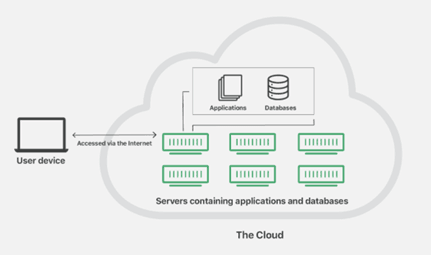
In the next and final blog in the series, we will explore how to drive your business forward using the Cloud as the powerful technological ally it can be if used correctly.
Your Cloud service provider – Downtown
Our team of experts enable companies to enjoy the advanced opportunities offered by Cloud technologies. Our Cloud solutions include offsite data backup, data sync services, Hosted Exchange, and Office 365. Those same experts will work alongside you to be sure we not only implement the best technological solutions to improve the way you work but also ensure it is as straightforward as possible. You and your team will be educated throughout the entire process and be confident that your systems are secure at all times. Contact us now to find out how we can help you.

