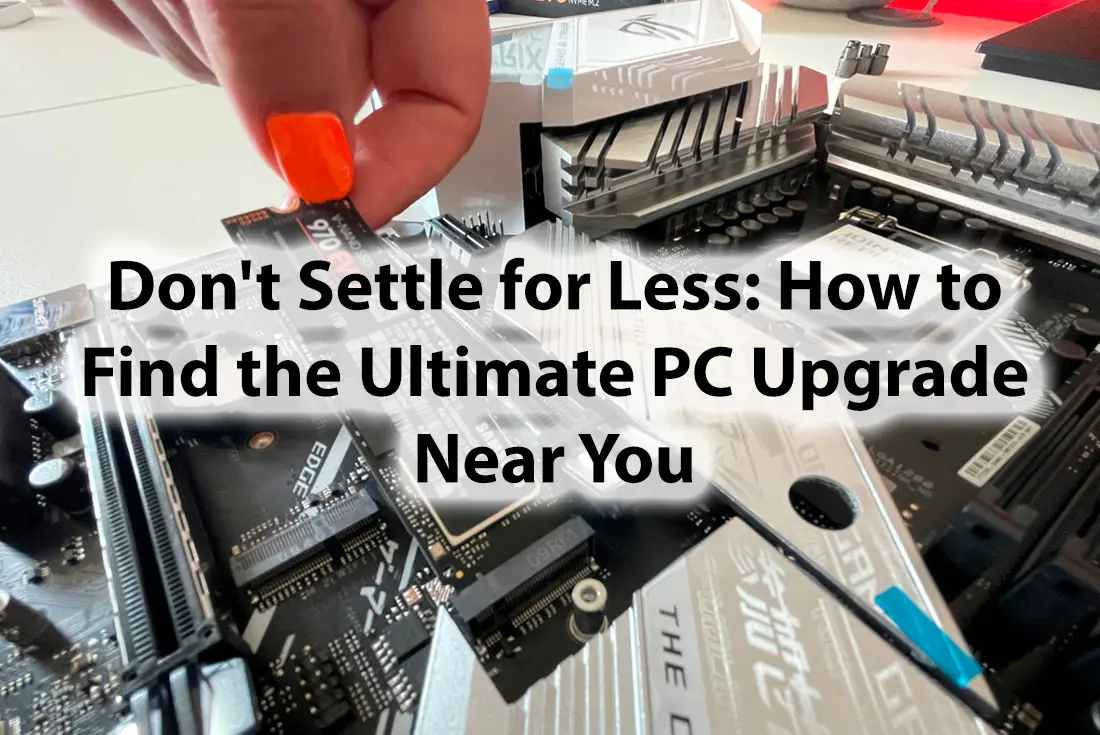
02 Mar Don’t Settle for Less: How to Find the Ultimate PC Upgrade Near You
Remember the days when your PC was lightning-fast, responsive, and a joy to use? Those days can return! Upgrading isn’t just about replacing outdated parts; it’s about unlocking hidden potential and reclaiming the power your PC once held. Imagine faster loading times, smoother multitasking, and even stunning visuals for gamers and creators. The ultimate PC upgrade awaits and finding it doesn’t have to be a complex journey.
The Benefits of PC Upgrades: Unlocking Potential and Prolonging Lifespan
Upgrading your PC is more than just swapping out old components for new ones. It’s about enhancing your computer’s capabilities and extending its lifespan. In this section, we’ll delve into the benefits of PC upgrades, focusing on improved performance and speed, enhanced graphics and gaming experience, and the extended lifespan of your PC.
Improved Performance and Speed
One of the most tangible benefits of upgrading your PC is the noticeable improvement in performance and speed. From faster boot times to smoother multitasking, a well-executed upgrade can make your machine feel brand new.
- RAM Upgrade: Increasing your RAM can significantly improve your system’s multitasking capabilities.
- SSD Upgrade: Replacing a traditional HDD with an SSD can speed up boot times and reduce loading times for applications and files.
Enhanced Graphics and Gaming Experience
For gamers and multimedia enthusiasts, upgrading the graphics card can lead to a drastic improvement in visual performance.
- Graphics Card Upgrade: A new graphics card can offer higher frame rates, better resolution, and more detailed textures, providing an immersive gaming and viewing experience.
Extended Lifespan of Your PC
Upgrading your PC isn’t just about immediate benefits. It’s also a strategic move to prolong your system’s lifespan.
- Future-Proofing: Upgrading to newer, more advanced components can keep your PC relevant for longer, delaying the need for a complete system replacement.
Want to upgrade your computer memory but don’t have time to select and install new components? And googling “pc upgrade near me” doesn’t help? Downtown Computer Services is here to help. Call (954) 524 9002 right now, and let your computer find a second wind!
Assessing Your PC Upgrade Needs
When it comes to upgrading your PC, knowing what you need is half the battle. Every component plays a crucial role in your machine’s overall performance. This section will guide you through identifying the specific areas that need improvement and determining your budget for the upgrade.
Identifying Specific Areas for Improvement
The first step in your PC upgrade journey is to assess your current system’s performance. Use diagnostic tools like CPU-Z or HWMonitor to gain insights into your system’s specifications and performance metrics.
- RAM (Random Access Memory): If your PC is slowing down or struggling with multitasking, increasing your RAM could be the solution. Look at the memory usage in your Task Manager during your peak usage times. If it consistently hits 80% or more, consider an upgrade.
- Storage: If you’re frequently running out of space or your system is bogged down by slow loading times, it might be time to upgrade your storage. Consider moving from an HDD to an SSD for faster read/write speeds.
- Graphics Card: For gamers and creative professionals, a high-performance graphics card is essential. Monitor your GPU usage while running intensive tasks. If it’s constantly at its limit, think about investing in a more powerful card.
Determining Your Budget for The Upgrade
Once you’ve identified the areas needing improvement, it’s time to set a budget for your PC upgrade. Remember, a higher price doesn’t always equate to better performance.
- Cost-Performance Ratio: Research the price-to-performance ratio of potential upgrades. Websites like UserBenchmark provide helpful comparisons between different components.
- Future-Proofing: Consider how long you want your upgrade to last. Investing a bit more in components with newer technology can help your PC stay relevant for longer.
By carefully assessing your PC upgrade needs and setting a reasonable budget, you can ensure that your machine gets the right boost it needs. Remember, every component matters in the grand scheme of your PC’s performance.
Researching Local PC Upgrade Options
When it comes to maximizing the performance and longevity of your computer, settling for less is never an option. You need the best services in town to ensure your PC upgrade goes smoothly and successfully. Here’s a step-by-step guide on how to find the ultimate PC upgrade near you.
Utilize Search Engines and Online Directories: Start your quest by harnessing the power of search engines like Google. Type in keywords such as “local PC upgrade services” or “pc upgrade near me”. Online directories can also be a great source of information.
Check Customer Reviews and Ratings: Ensure the quality of service by scrutinizing customer reviews and ratings.
Visit Local PC Upgrade Stores: Take some time to visit local PC upgrade stores. This allows you to get a feel for their professionalism and customer service.
Discuss Your Upgrade Needs with Knowledgeable Staff: Speak about your upgrade needs with the staff. Whether you’re looking for faster boot times, smoother multitasking, or enhanced gaming experiences, they should be able to guide you.
Inquire About Available Upgrade Options: Ask about the available upgrade options and their compatibility with your current system. Whether it’s increasing your RAM, adding an SSD, or upgrading your graphics card, the service provider should be able to offer a range of solutions.
Compare Prices and Services: Take the time to compare prices and services. Remember, the cheapest option isn’t always the best for preserving your system’s longevity.
Gather Quotes and Evaluate Quality: Gather quotes from different PC upgrade stores near you. Consider factors such as turnaround time, warranty on the work done, and whether they offer remote support.
Considering Online PC Upgrade Options
Upgrading your PC doesn’t always mean a trip to a physical store. The online marketplace offers many options for tech-savvy individuals seeking to boost their computer’s performance. From reputable retailers to DIY upgrades, here’s what you need to know.
Exploring Reputable Online Retailers for PC Upgrade Parts
The first step in your online PC upgrade journey is to explore reputable online retailers. These e-commerce platforms offer various components, from RAM and SSDs to graphics cards and CPUs. Some of the most popular online retailers for PC parts include Amazon, Newegg, and Best Buy.
When browsing these platforms, check product descriptions carefully to ensure compatibility with your existing system. Look for customer reviews and ratings to gauge the performance and reliability of the parts you’re considering. Additionally, remember to factor in shipping times and costs into your upgrade timeline and budget.
Weighing the Pros and Cons of DIY Upgrades
Of course, you might be tempted to perform the upgrade yourself. DIY PC upgrades can be rewarding and cost-effective, but they also come with their own set of challenges.
Pros of DIY PC Upgrades
- Cost Savings: By doing the upgrade yourself, you save on labor costs associated with professional services.
- Customization: DIY allows you to tailor your upgrades to your exact needs and preferences.
- Learning Experience: The process can be a great way to learn more about the inner workings of your PC.
Cons of DIY PC Upgrades
- Risk of Damage: Without proper experience and tools, there’s a risk of damaging sensitive components during installation.
- Time-Consuming: Researching, buying, and installing parts can take a significant amount of time.
- No Professional Support: If something goes wrong, you won’t have professional support to fall back on.
Before you decide to go the DIY route, weigh these pros and cons carefully. If you’re confident in your abilities and willing to take the risk, DIY can be a great option. However, if you’re unsure or uncomfortable with the process, consider seeking professional help for your PC upgrade.
The Importance of Professional Assistance
Regarding PC upgrades, the value of professional assistance can’t be overstated. While DIY options may be tempting, the expertise and experience offered by professionals significantly outweigh the initial cost savings.
Advantages of Seeking Professional Help for PC Upgrades
Professional PC upgrade services bring a wealth of benefits to the table:
- Expert Knowledge: Professionals are well-versed in the latest hardware and software trends, ensuring your PC gets the most suitable upgrades.
- Experience: They’ve handled many systems and configurations, allowing them to efficiently diagnose and address potential compatibility issues.
- Time-Saving: By entrusting your PC upgrade to professionals, you free up your own time for other endeavors.
- Warranty Protection: Many professional services offer warranties on their work, providing you with additional peace of mind.
Local PC Upgrade Services: A Blend of Expertise and Experience
Local PC upgrade services combine industry knowledge with hands-on experience. They’re equipped to guide you through the upgrade process, from selecting the right components to installing them correctly. Their in-depth understanding of different PC models ensures they can tailor upgrades to your specific system, enhancing performance without compromising system stability.
Conclusion
Upgrading your PC is one of the best ways to improve your computer experience and extend its lifespan. Whether you need more speed, more storage, or more graphics power, there’s an upgrade option for you. However, finding the ultimate PC upgrade near you can be challenging. That’s why we’ve created this guide to help you navigate the process.
In this guide, we’ve covered the benefits of PC upgrades, the steps to assess your PC upgrade needs, the tips to research local and online PC upgrade options, and the importance of seeking professional assistance. We hope this guide has helped you better understand PC upgrades and how to find the best one for you. Ready to take your PC to the next level? Contact Downtown Computer Services at (954) 524 9002 and let our expert technicians be your upgrade guides. They’ll help you find the perfect solution to unleash your PC’s true power!
Check out other relevant news
- How Easy-to-Use Hacking Tools Are Fueling Cybercrime
- Cryptocurrency Security for Small Businesses: Protecting Your Wallet
- The Infostealer Epidemic: Protecting Your Business from the Latest Wave of Cyberattacks
- The Identity Crisis: How Compromised Credentials Can Cripple Your Business
- Beyond the Brick and Mortar: Building Your Online Storefront with Digital Marketing
