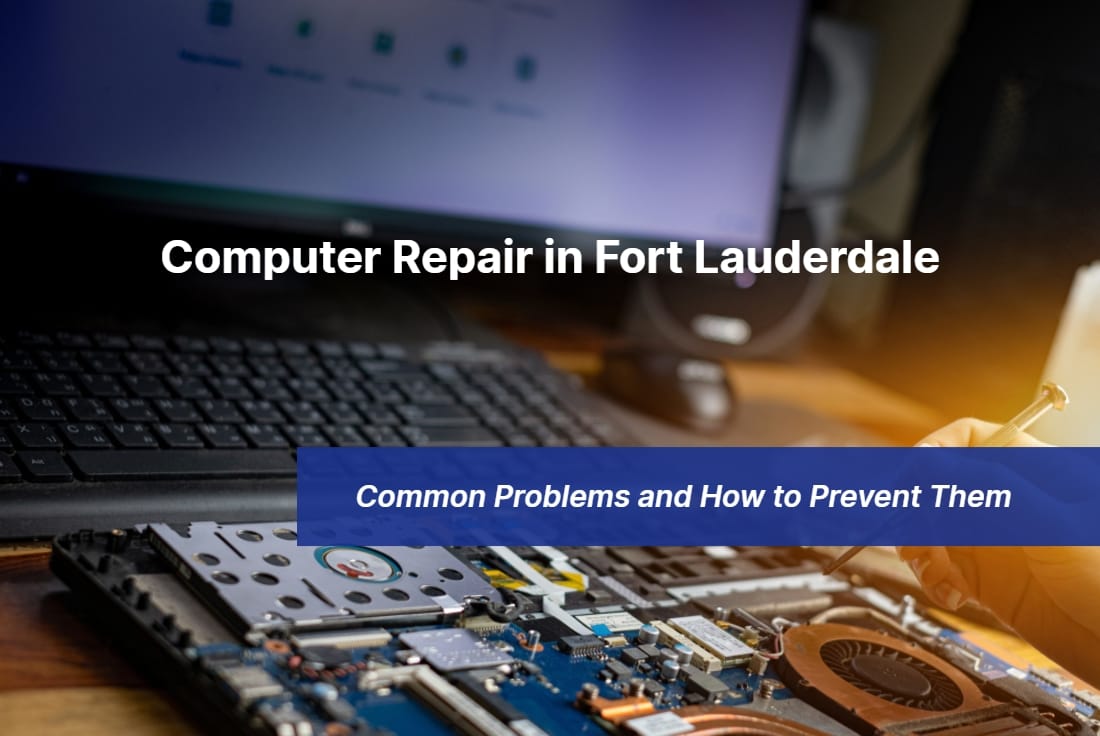
04 Oct Computer Repair in Fort Lauderdale, Florida: Common Problems and How to Prevent Them
Are computer problems slowing you down in Fort Lauderdale, Florida? Don’t worry, you’re not alone. From annoying pop-ups to sudden crashes, computer issues can disrupt your productivity and leave you frustrated. But fear not! In this article, we’ll explore some of the most common computer issues encountered by Fort Lauderdale residents and provide you with valuable tips on how to prevent them.
Whether your computer is running slow or you’re facing software glitches, we’ve got you covered. We’ll delve into the intricacies of spyware and malware and explain how they can compromise your computer’s security. Our expert advice will help you safeguard your system from these digital threats.
Additionally, we’ll shed light on hardware concerns that can cause your computer to freeze or shut down unexpectedly. We’ll arm you with preventative measures to avoid these issues and keep your machine running smoothly. Don’t let computer troubles hold you back in Fort Lauderdale. Stay tuned for our practical tips and tricks to keep your computer in tiptop shape and maximize your productivity.
Common computer problems faced by Fort Lauderdale residents
Fort Lauderdale residents often encounter a range of computer problems that can affect their daily activities. One of the most prevalent issues is a slow computer. This can be caused by various factors, including insufficient RAM, excessive temporary files, or even a fragmented hard drive. To tackle this issue, it’s essential to regularly clean up your computer and optimize its performance. Clearing out unnecessary files, running disk cleanup, and defragmenting the hard drive can significantly improve your computer’s speed and responsiveness.
Another common concern faced by computer users in Fort Lauderdale is software glitches. Whether it’s a frozen screen or unresponsive applications, software issues can be a major annoyance. To prevent these difficulties, it’s crucial to keep your software up to date. Regularly installing updates and patches can help fix bugs and vulnerabilities, ensuring that your software runs smoothly. Additionally, running regular malware scans can help identify and remove any harmful programs that may be causing software glitches.
Common computer problems faced by their users are solved at the computer workshop of the Downtown Computer Services.
Professional computer repair help can solve many user problems. The computer technicians at Downtown Computer Services can help you determine the cause of your problem and quickly perform repairs in our repair shop. Contact us today at 954.524.9002 to schedule a computer inspection that’s convenient for you, or submit a request online.
Hardware issues and troubleshooting tips
In some cases, computer problems in Fort Lauderdale can be attributed to hardware issues. One common hardware issue is overheating. High temperatures can cause your computer to freeze or shut down unexpectedly. To prevent this, ensure that your computer has proper ventilation. Keep the vents clear of dust and debris, and consider using a cooling pad if you use your laptop on a soft surface. Additionally, avoid placing your computer near heat sources such as radiators or direct sunlight.
Another hardware issue that Fort Lauderdale residents may encounter is a faulty hard drive. Symptoms of a failing hard drive include slow performance, frequent crashes, or strange noises coming from your computer. If you suspect a failing hard drive, it’s important to back up your data immediately and seek professional help. A computer repair specialist can diagnose the issue and replace the faulty hard drive if necessary.
Software problems and solutions
Preventing computer problems in Fort Lauderdale starts with regular maintenance. Here are some essential steps to keep your computer in optimal condition:
1. Update your operating system and software
Installing the latest updates and patches ensures that your computer has the most recent security features and bug fixes.
2. Use reputable antivirus software
Protecting your computer from viruses and malware is crucial. Invest in a reliable antivirus program and keep it updated to stay protected against the latest threats.
3. Clean up your computer
Regularly delete unnecessary files, clear your browser cache, and remove temporary files. This helps free up disk space and improves overall performance.
4. Manage your startup programs
Limit the number of programs that launch at startup. This can significantly reduce the time it takes for your computer to boot up.
5. Keep your hardware clean
Dust and debris can accumulate on your computer’s hardware, leading to overheating and other issues. Regularly clean your keyboard, monitor, and CPU to prevent these problems.
Preventative measures for maintaining a healthy computer
Regular maintenance and updates are vital for the health and longevity of your computer. By keeping your operating system and software up to date, you ensure that your computer has the latest security patches and bug fixes. This helps protect against potential vulnerabilities that hackers could exploit. Additionally, regular maintenance tasks such as clearing out unnecessary files and cleaning your hardware can significantly improve your computer’s performance and extend its lifespan.
Regular maintenance and updates also help optimize your computer’s speed and efficiency by removing any temporary files or software conflicts that may slow it down. Furthermore, keeping your computer clean from dust and debris can prevent overheating and potential hardware damage, allowing it to run smoothly for a longer period of time.
Importance of regular maintenance and updates
If you encounter more complex computer concerns in Fort Lauderdale that require professional assistance, it’s essential to find a reliable computer repair service. Look for reputable providers with positive reviews and a track record of excellent customer service. Ask for recommendations from friends or colleagues who have had positive experiences with computer repair services in the area. It’s also a good idea to inquire about their expertise in specific areas, such as hardware repairs or virus removal.
Additionally, consider checking if the computer repair service offers on-site repairs or if they require you to bring your device to their location. This can be especially important if you have a bulky desktop computer or if you are unable to transport your device easily. Furthermore, inquire about their turnaround time for repairs and whether they offer any warranties or guarantees on their work. This will help ensure that you receive efficient and reliable service for your more complex computer concerns in Fort Lauderdale.
Finding reliable computer repair services in Fort Lauderdale
While some computer problems may require professional assistance, there are several minor issues that you can try to fix yourself. For example, if your computer is running slow, try closing unnecessary programs or restarting your machine. If you’re experiencing internet connection issues, power cycling your router can often resolve the issue. Additionally, there are numerous online resources and forums where you can find step-by-step guides to troubleshoot common computer difficulties.
The Downtown Computer Services is a trusted provider of reliable computer repair services in Fort Lauderdale. Their team of experienced technicians is skilled in diagnosing and resolving a wide range of computer issues. Whether it’s hardware repairs, software troubleshooting, or virus removal, they have the expertise to get your computer up and running smoothly again. With their prompt and efficient service, you can trust Downtown Computer Services to fix any computer problem you may encounter.
DIY computer repair tips for minor issues
Viruses and malware pose a significant threat to computer users in Fort Lauderdale. These malicious programs can compromise your computer’s security, steal sensitive information, and cause various other issues. To protect your computer from viruses and malware, follow these essential tips:
Install reputable antivirus software
Choose a well-known antivirus program and keep it updated with the latest virus definitions. Regularly run scans to detect and remove any potential threats.
Be cautious when downloading and installing software
Only download software from reputable sources, and be wary of free downloads from unknown websites. Always read user reviews and check for any signs of malware.
Enable automatic updates
Ensure that your operating system, web browsers, and other software have automatic updates enabled. This ensures that you receive the latest security patches and bug fixes.
Practice safe browsing habits
Be cautious when clicking on links or downloading attachments from unfamiliar sources. Avoid visiting suspicious websites or clicking on pop-up ads.
Regularly back up your data:
In the event of a virus or malware attack, having a recent backup of your data ensures that you can recover important files and documents.
Protecting your computer from viruses and malware
Computer problems can be frustrating, but with the right preventative measures and maintenance, you can keep your computer running smoothly in Fort Lauderdale. Regularly update your software, perform routine maintenance tasks, and protect your computer from viruses and malware. If you encounter more complex issues, seek professional assistance from reputable computer repair services in the area. By taking these steps, you can ensure that your computer remains in top shape, allowing you to maximize your productivity and enjoy a hassle-free computing experience in Fort Lauderdale.
Additionally, it is important to back up your important files and data regularly to prevent any potential loss. This can be done by utilizing cloud storage services or external hard drives. Moreover, practicing safe browsing habits and being cautious while downloading files can help prevent malware infections and further protect your computer. By following these best practices, you can maintain the longevity of your computer and avoid any unexpected disruptions to your work or leisure activities in Fort Lauderdale.
Conclusion: Keeping your computer in top shape in Fort Lauderdale
Computers are vulnerable to various types of threats, including viruses and malware. These malicious programs can wreak havoc on your system, compromising your personal information and causing your computer to slow down or crash. Fortunately, there are steps you can take to protect your computer from these digital menaces.
Install reputable antivirus software
One of the first lines of defense against viruses and malware is installing reliable antivirus software. This software scans your computer for any malicious files or programs and removes them to keep your system safe. It also provides real-time protection, blocking any potential threats from entering your computer in the first place.
When choosing an antivirus software, opt for a reputable brand with a proven track record. Look for features like regular updates, malware detection, and a user-friendly interface. Keep your antivirus software up to date to ensure it can effectively combat the latest threats.
Be cautious when downloading files or clicking on links
Viruses and malware often enter your computer through infected files or deceptive links. Exercise caution when downloading files or clicking on links, especially from unknown sources. Avoid downloading files from suspicious websites or opening attachments in emails from unfamiliar senders.
Always verify the source and legitimacy of files or links before downloading or clicking on them. If something seems fishy or too good to be true, it’s best to err on the side of caution and avoid it altogether.
Regularly update your operating system and software
Keeping your operating system and software up to date is crucial for maintaining a secure computer. Software updates frequently include security patches that address vulnerabilities and protect your computer from emerging threats. Set your operating system and software to automatically check for updates and install them promptly.
Neglecting updates can leave your computer exposed to known security flaws that hackers can exploit. By staying up to date, you ensure your computer is equipped with the latest security measures to fend off viruses and malware effectively.
Professional computer support is provided for computer upkeep and repair in Fort Lauderdale and Boca Raton so that our customers get the best performance and most recent technology.
To arrange a time that is convenient for you to have your computer diagnostics done, get in touch with us right away. The computer professionals at Downtown Computer Services can help you increase the performance of your computer at a low cost or have it rapidly fixed in our computer shop. To apply online, call us, 954.524.9002 right away.
Check out other relevant news
- 7 Expert Computer Repair Services: Get Back to Business Quickly
- Managed IT Services for Business: Simplify Your IT Needs and Focus on Growth
- Public Cloud vs. Private Cloud Storage: Which is Right for Your Business?
- Safeguarding Your Digital Assets: 5 Tips for Protecting Your Data in a Private Cloud
- Backup Strategies: Why the 3-2-1 Backup Strategy is the Best
